Adobe Photoshop: Opens On Wrong Monitor
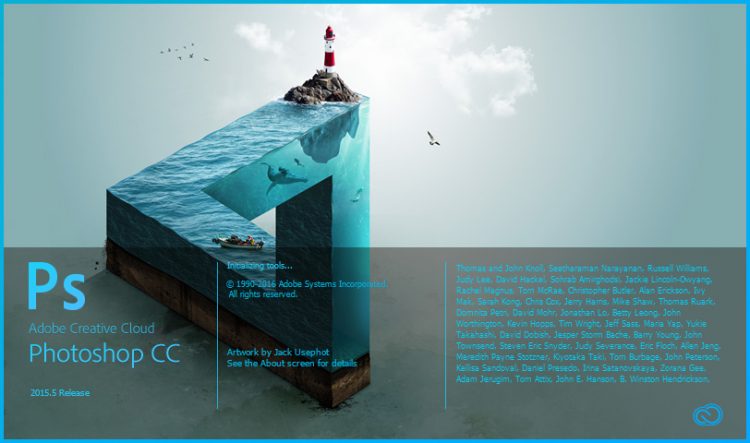
Have Adobe Photoshop Open on Desired Monitor:
- Open Adobe Photoshop.
- Drag the Photoshop window to the monitor you would like it to open on when launched.
- Make certain the window is not maximized.
- Close Adobe Photoshop.
- TEST: The next time you open Adobe Photoshop it should open in your desired monitor.
TL;DR: Really? Five steps too much?: Adobe Photoshop remembers to open on the last monitor it was closed on WITHOUT being maximized to the screen of said monitor.
Tested on Windows 10 with Adobe Photoshop 2015.5
If you found this post helpful please let me know by leaving a comment either on this post, on Facebook, or on Twitter. Likewise, if this didn’t’ work for you please share that as well. I’ve posted the steps first, instead of burying them in the post’s body, as I don’t want my audience to have to dig for the resolution.
Continue reading…
